POSTING PHOTOS - A PICTURE STORY
+4
2wheelsagain
Re-Cycled
Reardo
Ewok1958
8 posters
Page 1 of 1
 POSTING PHOTOS - A PICTURE STORY
POSTING PHOTOS - A PICTURE STORY
Here is a very laborious step by step account in pictures (boy am I going to be sick of posting pictures after this!!):
Step #1:

Step #2:
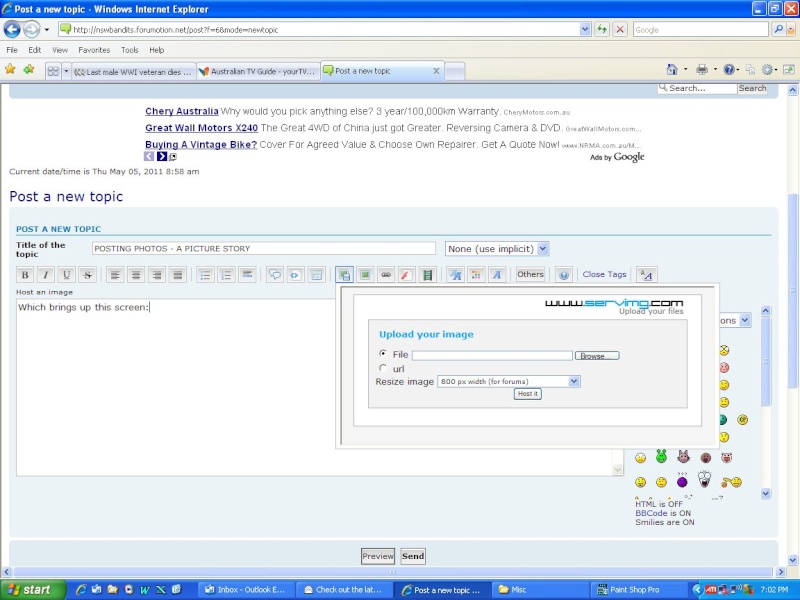
Step #3:

Step #4:

Step #5:
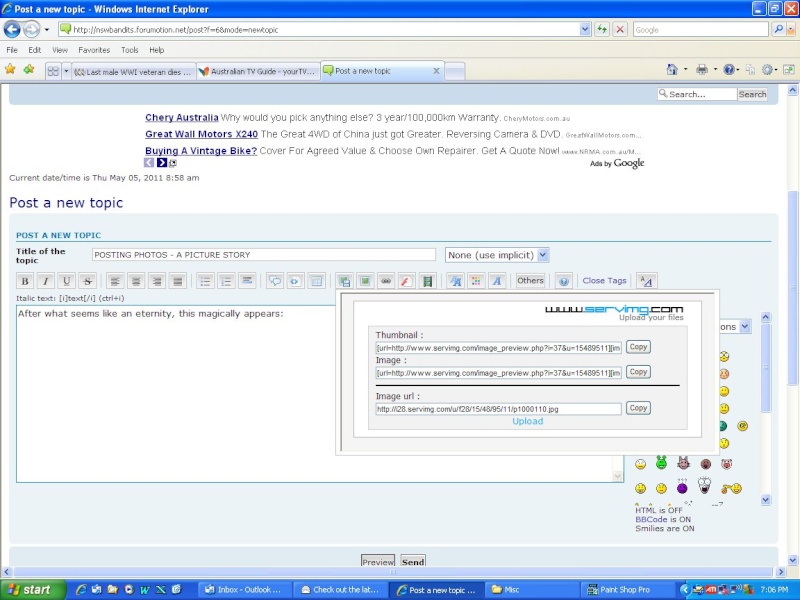
Step #6:

Step #7:

Step #8:

Step #9:

Step #10:
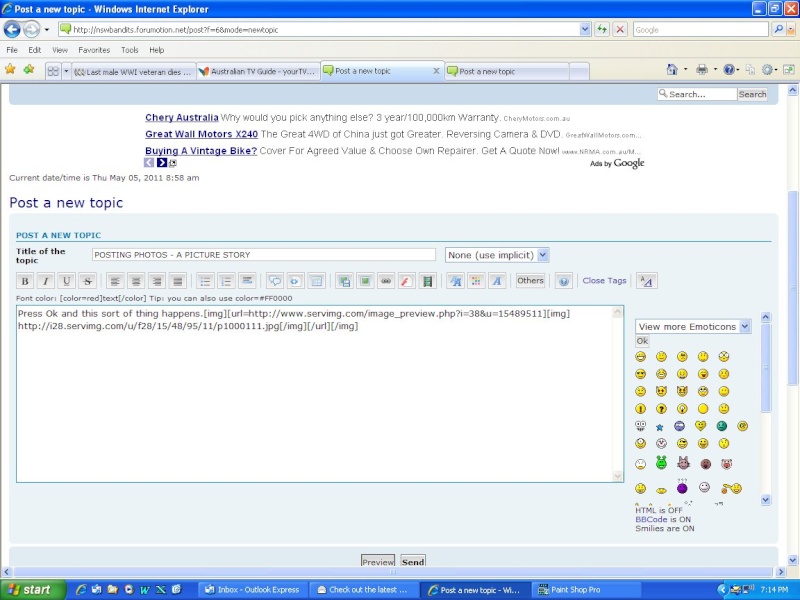
Step #11:

Step #12:

Now, how simple was that!!


Step #1:

Step #2:
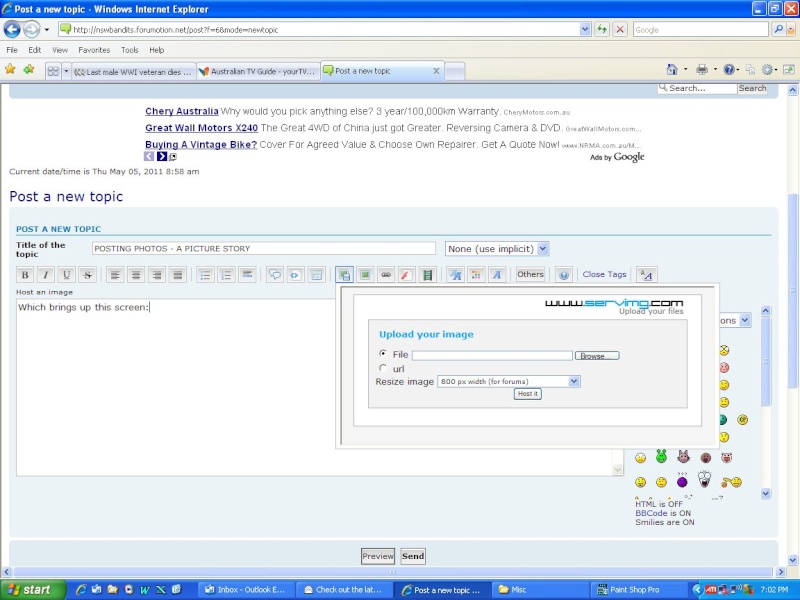
Step #3:

Step #4:

Step #5:
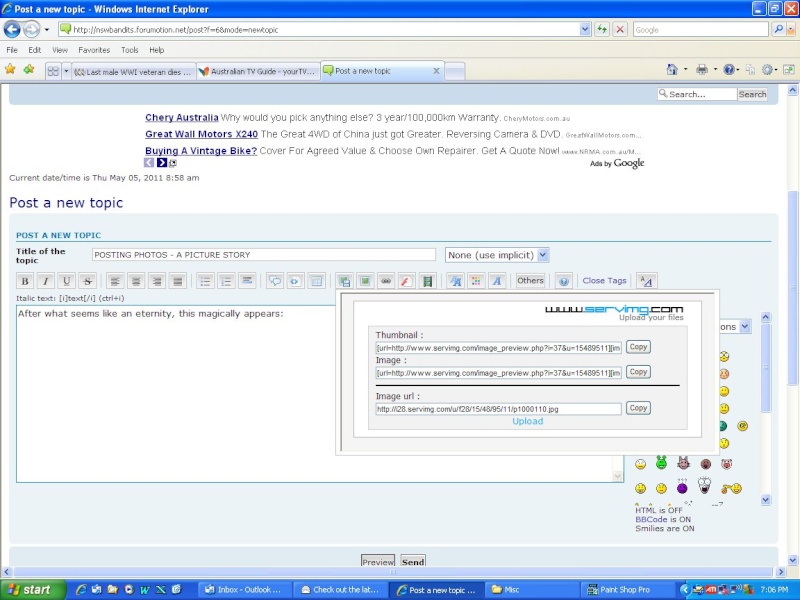
Step #6:

Step #7:

Step #8:

Step #9:

Step #10:
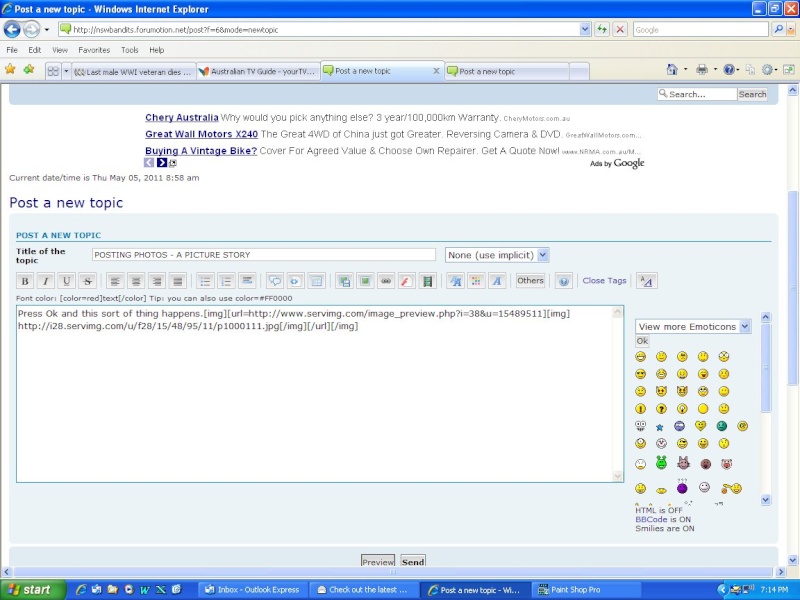
Step #11:

Step #12:

Now, how simple was that!!

Ewok1958- Posts : 3940
Join date : 2010-08-03
Age : 66
Location : Bega, NSW
 Re: POSTING PHOTOS - A PICTURE STORY
Re: POSTING PHOTOS - A PICTURE STORY
Careful. Posts this good will get u all "sticky" if Cam see's it. 

 Re: POSTING PHOTOS - A PICTURE STORY
Re: POSTING PHOTOS - A PICTURE STORY
That's very good Ewok, the step by step images are much better than describing it (a picture is worth a th......).
It also shows where it is going wrong, if you don't want the stray [img][/img] tags showing up.
In Step #6:
If you want to use the "image" box in Step #8 copy and paste the bottom link ("Image URL") into the box, if you copy that middle link just paste it straight into your post as it already has all the tags with it.

One more tip, if you are using Firefox the "copy" buttons may not work, just highlight and copy the text in the box normally.
Thanks for going to the trouble.
It also shows where it is going wrong, if you don't want the stray [img][/img] tags showing up.
In Step #6:
If you want to use the "image" box in Step #8 copy and paste the bottom link ("Image URL") into the box, if you copy that middle link just paste it straight into your post as it already has all the tags with it.

One more tip, if you are using Firefox the "copy" buttons may not work, just highlight and copy the text in the box normally.
Thanks for going to the trouble.
 Re: POSTING PHOTOS - A PICTURE STORY
Re: POSTING PHOTOS - A PICTURE STORY
2wheelsagain wrote:And you still have redundant [img] tags lol
Who where?
 Re: POSTING PHOTOS - A PICTURE STORY
Re: POSTING PHOTOS - A PICTURE STORY
Re-Cycled wrote:That's very good Ewok, the step by step images are much better than describing it (a picture is worth a th......).
It also shows where it is going wrong, if you don't want the stray [img][/img] tags showing up.
In Step #6:
If you want to use the "image" box in Step #8 copy and paste the bottom link ("Image URL") into the box, if you copy that middle link just paste it straight into your post as it already has all the tags with it.
Thanks for the tip Re-C. I've only made that mistake 12 times in one post --- d'oh!!!
One more tip, if you are using Firefox the "copy" buttons may not work, just highlight and copy the text in the box normally.
Thanks for going to the trouble.

Ewok1958- Posts : 3940
Join date : 2010-08-03
Age : 66
Location : Bega, NSW
 Re: POSTING PHOTOS - A PICTURE STORY
Re: POSTING PHOTOS - A PICTURE STORY
I never use that button, and I don't understand this WWW.SERVIMG.COM 
I use photobucket and picassa
I use photobucket and picassa

Baz- Posts : 1224
Join date : 2009-09-29
Age : 68
 Re: POSTING PHOTOS - A PICTURE STORY
Re: POSTING PHOTOS - A PICTURE STORY
Baz wrote:I never use that button, and I don't understand this WWW.SERVIMG.COM
I use photobucket and picassa
But you don't always own the images you want to post. That's where its handy. Or you can just enclose the url in [img][/img]
 Re: POSTING PHOTOS - A PICTURE STORY
Re: POSTING PHOTOS - A PICTURE STORY
Aha !! that would be handy, thx Chris.
SERVIMG sent me an email telling me I'm a member as well, very nifty of them.
SERVIMG sent me an email telling me I'm a member as well, very nifty of them.

Baz- Posts : 1224
Join date : 2009-09-29
Age : 68
 Re: POSTING PHOTOS - A PICTURE STORY
Re: POSTING PHOTOS - A PICTURE STORY
I have tried this over and over - I don't get the 'allow access" box so whenever I try to post the image, I just get the web address.

Ironman- Posts : 672
Join date : 2010-10-09
Location : ACT
 Re: POSTING PHOTOS - A PICTURE STORY
Re: POSTING PHOTOS - A PICTURE STORY
I'm no expert - I only follow the steps above. But would it have anything to do with whether you've actually uploaded the photos? I don't actually upload them, I just press host and then pull out of the process once I've got the Copy buttons up.

Ewok1958- Posts : 3940
Join date : 2010-08-03
Age : 66
Location : Bega, NSW
 Re: POSTING PHOTOS - A PICTURE STORY
Re: POSTING PHOTOS - A PICTURE STORY
Run a google search for "free image hosting" there are plenty if our built in function causes you grief. I can't use ours from work for example so I use one that ha nt been blocked. If the image is already online I just use [url][/url] and paste the image url between them.
 Re: POSTING PHOTOS - A PICTURE STORY
Re: POSTING PHOTOS - A PICTURE STORY
Nup, not working for me.

Ironman- Posts : 672
Join date : 2010-10-09
Location : ACT
 Re: POSTING PHOTOS - A PICTURE STORY
Re: POSTING PHOTOS - A PICTURE STORY
[img] [/img]
[/img]
its not as easy as photobucket but it worked for me. Somehow they got my password for the forum and I now have to use that to access the photos on servimg.
 [/img]
[/img]its not as easy as photobucket but it worked for me. Somehow they got my password for the forum and I now have to use that to access the photos on servimg.

Baz- Posts : 1224
Join date : 2009-09-29
Age : 68
 Re: POSTING PHOTOS - A PICTURE STORY
Re: POSTING PHOTOS - A PICTURE STORY
That sounds a bit sus Baz. I've not seen that beforel and they embed into lots of forums.
 Re: POSTING PHOTOS - A PICTURE STORY
Re: POSTING PHOTOS - A PICTURE STORY
Ok for those still having issues with hosting photos (& videos) here is a video demo.

Click pic or HERE

Click pic or HERE
 Re: POSTING PHOTOS - A PICTURE STORY
Re: POSTING PHOTOS - A PICTURE STORY
Geez the only way you could improve on that is to come around to my place and do it for me 
Fossil- Posts : 211
Join date : 2011-01-11
Location : Lithgow NSW
 Re: POSTING PHOTOS - A PICTURE STORY
Re: POSTING PHOTOS - A PICTURE STORY
Good one 2WA - I notice you don't get the "Allow Access?" box either. Not that it's a problem, I just click yes.

Ewok1958- Posts : 3940
Join date : 2010-08-03
Age : 66
Location : Bega, NSW
 Re: POSTING PHOTOS - A PICTURE STORY
Re: POSTING PHOTOS - A PICTURE STORY
well done that man!

Kaupy1962- Posts : 1051
Join date : 2011-06-22
Age : 62
Page 1 of 1
Permissions in this forum:
You cannot reply to topics in this forum
