Gallery Work Around
4 posters
Page 1 of 1
 Gallery Work Around
Gallery Work Around
Seeing as the "gallery" function of the site is permanently caput I have linked a couple of photos into my signature as a work around.
I dont know if anyone gives a rats and i don't give a rats if you don't
Just putting the option out there.
I dont know if anyone gives a rats and i don't give a rats if you don't
Just putting the option out there.
_________________
My posts reflect my personal experience or opinion. You don't have to agree with me.
~ Chris ~~ 0466 Ask ~
~ My Photography Blog Page ~
~ My YouTube Channel ~
~ Suzuki Bandits Australia Facebook Page ~
~ Half hr from the hills. Two minutes from the coast ~
~ My Bike ~
BMW R1250RS
 Gallery Work Around
Gallery Work Around
must admit I hadn`t tried to build a personal album until just then & I see what you mean .I suppose if your idea catches on then everybody would need to be told about it ( maybe a sticky ) & a brief description how to do it for the less computer literate.
_________________
Four wheels move the body. Two wheels move the soul.

paul- Posts : 7738
Join date : 2011-08-19
Age : 71
Location : Morphett Vale Sth. Aust.
 Re: Gallery Work Around
Re: Gallery Work Around
What do you want for free! 
Just build an album in the Bandit Facebook group Chris started (link in his signature).
Just build an album in the Bandit Facebook group Chris started (link in his signature).
_________________
Cheers Peter
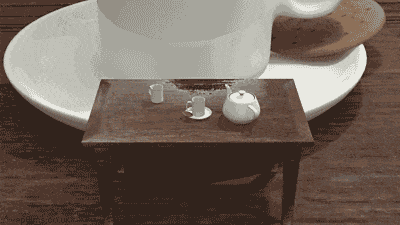
2007 DL1000 V Strom
 Re: Gallery Work Around
Re: Gallery Work Around
Thats an option but not everyone is on FB and i guess I figured its a function of this forum that should work but doesn'tRe-Cycled wrote:What do you want for free!
Just build an album in the Bandit Facebook group Chris started (link in his signature).
I'll post a how too from work when the boss isn't looking
_________________
My posts reflect my personal experience or opinion. You don't have to agree with me.
~ Chris ~~ 0466 Ask ~
~ My Photography Blog Page ~
~ My YouTube Channel ~
~ Suzuki Bandits Australia Facebook Page ~
~ Half hr from the hills. Two minutes from the coast ~
~ My Bike ~
BMW R1250RS
 Re: Gallery Work Around
Re: Gallery Work Around
It looks like free forum has a 20MB limit on Gallery, I couldn't be bothered buying an upgrade when there are so many other options.
http://help.forumotion.com/t102518-gallery-storage-question?highlight=gallery
http://help.forumotion.com/t102518-gallery-storage-question?highlight=gallery
_________________
Cheers Peter
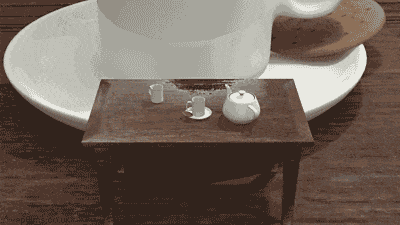
2007 DL1000 V Strom
 Re: Gallery Work Around
Re: Gallery Work Around
Re-Cycled wrote:It looks like free forum has a 20MB limit on Gallery, I couldn't be bothered buying an upgrade when there are so many other options.
http://help.forumotion.com/t102518-gallery-storage-question?highlight=gallery
maybe time to get some hosting...
I know I have free access to private good quality hosting. Anyone else, Cameron do need some?
Time maybe to get a domain and go to www.nswbandits.com? Or www.ausbandits.com
Happy to register the domain and set up hosting access... Wouldn't be hard to move the forums I don't think.
_________________


chips- Posts : 437
Join date : 2011-10-06
Age : 37
Location : Roma Qld
 Re: Gallery Work Around
Re: Gallery Work Around
How too Insert image links (or any other internet link) into your signature 
Click on "Profile" then click on "Signature" then use a variation of the code below.
You can use the image button to generate the appropriate code.
Just copy and paste into the signature block but use the thumbnail code line.
Or if your image is hosted somewhere else (Photobucket/Picasa etc)
[*url=https://link_to_your_hosted_photo.jpg][*b]Photo Description[/b*][/url*]
Just remove all the *and leave no spaces
Click on "Profile" then click on "Signature" then use a variation of the code below.
You can use the image button to generate the appropriate code.
Just copy and paste into the signature block but use the thumbnail code line.
Or if your image is hosted somewhere else (Photobucket/Picasa etc)
[*url=https://link_to_your_hosted_photo.jpg][*b]Photo Description[/b*][/url*]
Just remove all the *and leave no spaces
_________________
My posts reflect my personal experience or opinion. You don't have to agree with me.
~ Chris ~~ 0466 Ask ~
~ My Photography Blog Page ~
~ My YouTube Channel ~
~ Suzuki Bandits Australia Facebook Page ~
~ Half hr from the hills. Two minutes from the coast ~
~ My Bike ~
BMW R1250RS
 Gallery Work Around
Gallery Work Around
4wheelsagain wrote:How too Insert image links (or any other internet link) into your signature
Click on "Profile" then click on "Signature" then use a variation of the code below.
You can use the image button to generate the appropriate code.
Just copy and paste into the signature block but use the thumbnail code line.
Or if your image is hosted somewhere else (Photobucket/Picasa etc)
[*url=https://link_to_your_hosted_photo.jpg][*b]Photo Description[/b*][/url*]
Just remove all the *and leave no spaces
Ok got the link working 4wa ( on servimg its the bottom link / image url / I kept getting a picture with thumbnail
could you please tell me how to change the url code to just say" My 2010 black Bandit " and not the whole code like yours does
_________________
Four wheels move the body. Two wheels move the soul.

paul- Posts : 7738
Join date : 2011-08-19
Age : 71
Location : Morphett Vale Sth. Aust.
 Re: Gallery Work Around
Re: Gallery Work Around
[*url= https://i.servimg.com/u/f48/16/78/87/62/the_ne21.jpg][*b]My 2010 black Bandit[/b*][/url*]paul wrote:4wheelsagain wrote:How too Insert image links (or any other internet link) into your signature
Click on "Profile" then click on "Signature" then use a variation of the code below.
You can use the image button to generate the appropriate code.
Just copy and paste into the signature block but use the thumbnail code line.
Or if your image is hosted somewhere else (Photobucket/Picasa etc)
[*url=https://link_to_your_hosted_photo.jpg][*b]Photo Description[/b*][/url*]
Just remove all the *and leave no spaces
Ok got the link working 4wa ( on servimg its the bottom link / image url / I kept getting a picture with thumbnail)
could you please tell me how to change the url code to just say" My 2010 black Bandit " and not the whole code like yours does
Remove the *
_________________
My posts reflect my personal experience or opinion. You don't have to agree with me.
~ Chris ~~ 0466 Ask ~
~ My Photography Blog Page ~
~ My YouTube Channel ~
~ Suzuki Bandits Australia Facebook Page ~
~ Half hr from the hills. Two minutes from the coast ~
~ My Bike ~
BMW R1250RS
 Re: Gallery Work Around
Re: Gallery Work Around
[quote="4wheelsagain"]
Remove the *
Thanks mate / my url didn`t cone with any * , but I`ll type it out as you`ve written it out ( minus the *) for me tonight and have a play / have to go to work now
[*url= https://i.servimg.com/u/f48/16/78/87/62/the_ne21.jpg][*b]My 2010 black Bandit[/b*][/url*]paul wrote:4wheelsagain wrote:How too Insert image links (or any other internet link) into your signature
Click on "Profile" then click on "Signature" then use a variation of the code below.
You can use the image button to generate the appropriate code.
Just copy and paste into the signature block but use the thumbnail code line.
Or if your image is hosted somewhere else (Photobucket/Picasa etc)
[*url=https://link_to_your_hosted_photo.jpg][*b]Photo Description[/b*][/url*]
Just remove all the *and leave no spaces
Ok got the link working 4wa ( on servimg its the bottom link / image url / I kept getting a picture with thumbnail)
could you please tell me how to change the url code to just say" My 2010 black Bandit " and not the whole code like yours does
Remove the *
Thanks mate / my url didn`t cone with any * , but I`ll type it out as you`ve written it out ( minus the *) for me tonight and have a play / have to go to work now
_________________
Four wheels move the body. Two wheels move the soul.

paul- Posts : 7738
Join date : 2011-08-19
Age : 71
Location : Morphett Vale Sth. Aust.
 Re: Gallery Work Around
Re: Gallery Work Around
[quote="paul"]
The * is there so you can actually see the coding. Its a deliberate fault
4wheelsagain wrote:[*url= https://i.servimg.com/u/f48/16/78/87/62/the_ne21.jpg][*b]My 2010 black Bandit[/b*][/url*]paul wrote:4wheelsagain wrote:How too Insert image links (or any other internet link) into your signature
Click on "Profile" then click on "Signature" then use a variation of the code below.
You can use the image button to generate the appropriate code.
Just copy and paste into the signature block but use the thumbnail code line.
Or if your image is hosted somewhere else (Photobucket/Picasa etc)
[*url=https://link_to_your_hosted_photo.jpg][*b]Photo Description[/b*][/url*]
Just remove all the *and leave no spaces
Ok got the link working 4wa ( on servimg its the bottom link / image url / I kept getting a picture with thumbnail)
could you please tell me how to change the url code to just say" My 2010 black Bandit " and not the whole code like yours does
Remove the *
Thanks mate / my url didn`t cone with any * , but I`ll type it out as you`ve written it out ( minus the *) for me tonight and have a play / have to go to work now
The * is there so you can actually see the coding. Its a deliberate fault
_________________
My posts reflect my personal experience or opinion. You don't have to agree with me.
~ Chris ~~ 0466 Ask ~
~ My Photography Blog Page ~
~ My YouTube Channel ~
~ Suzuki Bandits Australia Facebook Page ~
~ Half hr from the hills. Two minutes from the coast ~
~ My Bike ~
BMW R1250RS
 Re: Gallery Work Around
Re: Gallery Work Around
The penny dropped today at work about the * 
Thanks heaps got it working ; now I`ll just need a decent photo when my tinted screen arrives ( got one for late xmas present but it was scratched when I got it so now I`m waiting for a replacement one .
; now I`ll just need a decent photo when my tinted screen arrives ( got one for late xmas present but it was scratched when I got it so now I`m waiting for a replacement one . 
Thanks heaps got it working
_________________
Four wheels move the body. Two wheels move the soul.

paul- Posts : 7738
Join date : 2011-08-19
Age : 71
Location : Morphett Vale Sth. Aust.
 Similar topics
Similar topics» Gallery What Gallery?
» Just a thought RE Gallery
» User Details and Gallery
» Personal Photo Gallery full?
» Carol goes to work .
» Just a thought RE Gallery
» User Details and Gallery
» Personal Photo Gallery full?
» Carol goes to work .
Page 1 of 1
Permissions in this forum:
You cannot reply to topics in this forum|
|
|

