How to: Post Photos
+2
Re-Cycled
Sloth_27
6 posters
Page 1 of 1
 How to: Post Photos
How to: Post Photos
This is the easiest way to add photos to your forum posts.
Using Photobucket, follow these procedures.
1. Go to https://www.photobucket.com Click the join now tab.
2. Fill in your details and sign up.
3. Upload your photos tp 640X480 size.
4. Go to the text box that says "IMG code" and copy the code.
5. Paste the code into your message on the forum.
6. Click "preview" to check if it worked or "send" to post your message on the forum.
Using Photobucket, follow these procedures.
1. Go to https://www.photobucket.com Click the join now tab.
2. Fill in your details and sign up.
3. Upload your photos tp 640X480 size.
4. Go to the text box that says "IMG code" and copy the code.
5. Paste the code into your message on the forum.
6. Click "preview" to check if it worked or "send" to post your message on the forum.

Sloth_27- Posts : 227
Join date : 2009-08-20
Age : 34
Location : NSW
 Another way to Post Images
Another way to Post Images
I wasn't paying attention and so discovered the other way to post pictures provided by the Forum Interface
On the edit toolbar there is a button that displays "Host an Image" when you hover on it.
After you click on it, browse to your file, in the pop up window, and click "host It"
This creates an account for you with Servimg (user name is the email you registered on the forum with and the password is the same as your forum password) you are also sent an email introducing Servimg with this information.
Your image is uploaded to your new account.
The pop-up now displays the text links you need to add your image to your post.
When you are finished uploading, click the button again to close the pop-up.
That's only the first time, after that you just upload as you go without ever leaving the forum.
It's really quite easy, I hope my explanation is clear, Cheers.
On the edit toolbar there is a button that displays "Host an Image" when you hover on it.

After you click on it, browse to your file, in the pop up window, and click "host It"
This creates an account for you with Servimg (user name is the email you registered on the forum with and the password is the same as your forum password) you are also sent an email introducing Servimg with this information.
Your image is uploaded to your new account.
The pop-up now displays the text links you need to add your image to your post.
When you are finished uploading, click the button again to close the pop-up.
That's only the first time, after that you just upload as you go without ever leaving the forum.
It's really quite easy, I hope my explanation is clear, Cheers.
Last edited by Peter L on Sat 29 Aug 2009, 9:18 am; edited 2 times in total
 Re: How to: Post Photos
Re: How to: Post Photos
i cant get this to work - i select the file, it comes up with three lines of image thumbnail and something else, and then goes around in a circle.......... 
 Re: How to: Post Photos
Re: How to: Post Photos
Sorry Steve,
I left out some stuff,
When you get the 3 boxes they are the links you need to your image, on mine the "copy" button next to the links doesn't work , probably because I'm using Firefox with "no-script" plug-in, I highlight the text in the bottom box and copy it ( I use ctrl+c keyboard shortcut) then you close the upload pop up by clicking the icon again and either use the button on the right "insert image" and paste (control+v) the link in the box that pops up and press OK. That gives you an image in the text like this:

or you can press the next button "insert URL" and paste the link in both boxes to get a link like this: https://i.servimg.com/u/f65/14/25/75/84/waterm10.jpg
alternatively you can put other text in the lower box that will link to your image such as: Me leaving Phillip Island
If I still haven't covered every thing please ask.
I left out some stuff,
When you get the 3 boxes they are the links you need to your image, on mine the "copy" button next to the links doesn't work , probably because I'm using Firefox with "no-script" plug-in, I highlight the text in the bottom box and copy it ( I use ctrl+c keyboard shortcut) then you close the upload pop up by clicking the icon again and either use the button on the right "insert image" and paste (control+v) the link in the box that pops up and press OK. That gives you an image in the text like this:

or you can press the next button "insert URL" and paste the link in both boxes to get a link like this: https://i.servimg.com/u/f65/14/25/75/84/waterm10.jpg
alternatively you can put other text in the lower box that will link to your image such as: Me leaving Phillip Island
If I still haven't covered every thing please ask.
Last edited by Re-cycled on Wed 17 Mar 2010, 8:13 pm; edited 1 time in total
_________________
Cheers Peter
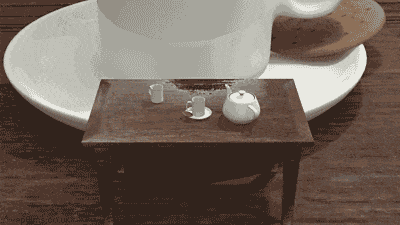
2007 DL1000 V Strom
 Another way to Post Images
Another way to Post Images
Yep that worked for me! thanks!

Big Al- Posts : 450
Join date : 2010-01-02
Age : 65
Location : South Coast SA
 Accessing Images on Servimg
Accessing Images on Servimg
I'll just add some more info on servimg
You can go to Servimg https://servimg.com and access the images you have already uploaded. The login is the email address you used when you joined the forum and the password is the same as your forum password, you can then edit , move, delete etc and you can also get the link you need to reuse the same image in other posts and other forums etc, I hope I have covered every thing now.
Happy posting!
You can go to Servimg https://servimg.com and access the images you have already uploaded. The login is the email address you used when you joined the forum and the password is the same as your forum password, you can then edit , move, delete etc and you can also get the link you need to reuse the same image in other posts and other forums etc, I hope I have covered every thing now.
Happy posting!

_________________
Cheers Peter
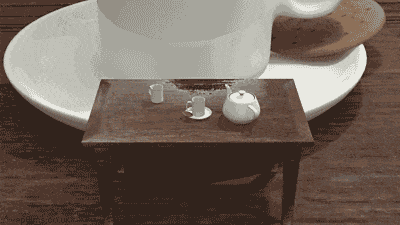
2007 DL1000 V Strom
 Re: How to: Post Photos
Re: How to: Post Photos
I assume it's the host image one, just click the button again.
_________________
Cheers Peter
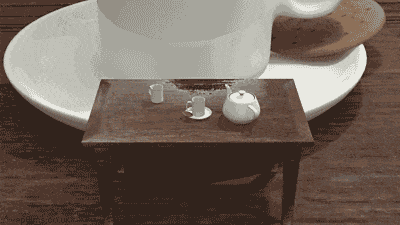
2007 DL1000 V Strom
 Re: How to: Post Photos
Re: How to: Post Photos
Well this is me on the farm & my beloved Bandit...


Scottie...


Scottie...
387sunnyside- Posts : 19
Join date : 2010-09-30
Age : 53
 Re: How to: Post Photos
Re: How to: Post Photos
Very Good AND it's a proper red! 
_________________
Cheers Peter
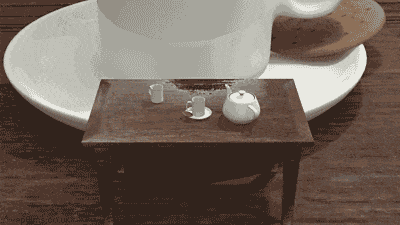
2007 DL1000 V Strom
 Re: How to: Post Photos
Re: How to: Post Photos
G'day Scottie. Where u from?
_________________
2007 Bandit 1250sa Silver
*Open airbox lid with K&N.
*Removed Secondaries.
*HealTech Gear Indicator w/tre "Advanced Timing Retard Eliminator is needed".
*Balanced TB's. My TPS was fine, but you should check yours.
*Arrow race headers with Yoshimura TRS.
*PC3 with the supplied map and these mod got 123hp with 115nm of torque.
*Neville Lush Racing custom tune = 130hp with 125nm at the Tyre (Standard 98hp/108nm).
My youtube channel (clickhere)
 Re: How to: Post Photos
Re: How to: Post Photos
G'day,
I live in Helensburgh most of the time next to Stanwell Tops (A big motorbike congregation area on any given day) but I also spend several months of the year at my farm located in Mudgee. I'm retired so I get lots of opportunities to go riding and see the countryside.
Cheers,
Scottie...
I live in Helensburgh most of the time next to Stanwell Tops (A big motorbike congregation area on any given day) but I also spend several months of the year at my farm located in Mudgee. I'm retired so I get lots of opportunities to go riding and see the countryside.
Cheers,
Scottie...
387sunnyside- Posts : 19
Join date : 2010-09-30
Age : 53
 Re: How to: Post Photos
Re: How to: Post Photos
387sunnyside wrote:Well this is me on the farm & my beloved Bandit...
Scottie...
Thats quite a hill!
_________________
One high speed lounge chair!

Big Al- Posts : 450
Join date : 2010-01-02
Age : 65
Location : South Coast SA
 Re: How to: Post Photos
Re: How to: Post Photos
Yep it's quite a hill... I named it "Mt F**k It's Hard" as that's all I kept hearing my wife say the whole time we walk walked to the top... 
387sunnyside- Posts : 19
Join date : 2010-09-30
Age : 53
 Similar topics
Similar topics» How do i include photos on a post??
» How to post photos from my Laptop?
» Phillip Island WSBKs (2016 National Meet)
» Yoshimura R77 exhaust melting Givi v35 panniers
» Starting to set her up
» How to post photos from my Laptop?
» Phillip Island WSBKs (2016 National Meet)
» Yoshimura R77 exhaust melting Givi v35 panniers
» Starting to set her up
Page 1 of 1
Permissions in this forum:
You cannot reply to topics in this forum|
|
|

